How to use e-scope 3-in-1 Ver1.12
Three tools (oscilloscope, FFT analyzer (spectrum analyzer), signal generator) that is included in the e-scope 3-in-1.
It is also observed in the frequency characteristics of the audio device using an FFT analyzer and signal generator.
Observation of the frequency characteristics of the real time is possible by using the ‘FFT synchronization sweep mode’.
Please look at this video.
-Oscilloscope
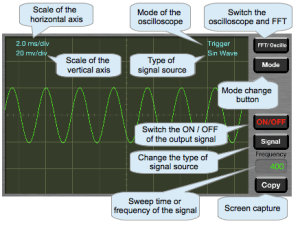
Unit of horizontal axis is ms/div, it shows the time of one per division.
Unit of vertical axis is mV/div, it shows the voltage of one per division.
However, please be used as the relative sensitivity when the microphone input.
Change the time scale and sensitivity is possible using the finger pinch.
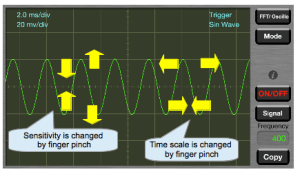
oscilloscope of ‘e-scope 3-in-1’ has three modes.
- normal mode:This is the basic mode.This mode is suitable for observing the music waveform.
- Trigger mode: This mode is suitable for repeated waveform such as sine wave, You can be observed in the stationary condition the waveform.
Trigger level is set to 8% of the screen display. Display is not updated when the signal below this. - Singleモード:Single mode: This mode is suitable for observing the waveform of one-off, such as impact sound.
When you switch to this mode, it is waiting for input as shown in the figure below.
It can not change the time scale and sensitivity this state.
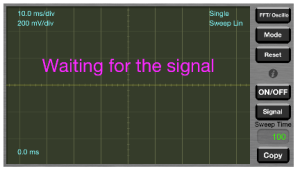
- If there is a signal input, waveform displays a yellow.
The recording waveform can change the size of the waveform and time axis by the “finger pinch”.
Further, in a state in which an enlarged time axis, by swiping left and right, can be changed in time to start the display.
To enter wait mode again, please press the Reset button.
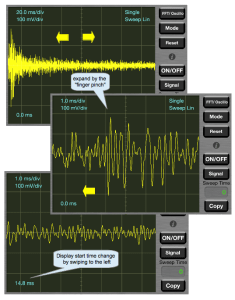
Waveform record will be cleared when you exit the app or change the mode.
Please take a screen capture by pressing the Copy button.
-FFT analyzer
It is possible to analyze the frequency spectrum of the input signal.
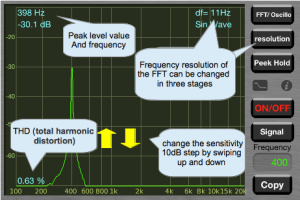
Peak level and frequency is displayed at the top of the screen, it can also be used as a simple frequency counter when you enter a single signal.
In addition,display the THD (distortion) in the bottom left of the screen.
By pressing the resolution button, you can select the frequency resolution of the three types.
It is possible to change the sensitivity 10dB step by swiping up and down.
When you press the peak hold button to hold the maximum value of the signal that you are currently viewing, they are displayed in red line.
If you want to try again to clear the retention results, please press 2 times the peak hold button.
The iPhone internal microphone amplifier, a filter for attenuating the low frequency enters.
If you use the low boost mode, it is possible to compensate for this attenuation minutes, close to the flat characteristics.
The above figure to measure the frequency response using the sweep signal and peak hold function.Takes a very long time.
As mentioned above, it is possible if you use an FFT synchronization sweep mode of the application, to observe in real time the frequency response
Below is the example image of FFT synchronization sweep mode.
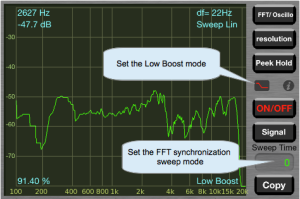
-signal generator
The signal generator can be used to generate a signal of four types.
Sine wave of 1Hz ~ 20kHz,White noise,Linear sweep and Log sweep the frequency varies from 100Hz ~ 20KHz.
When you tap the area that displays the frequency or sweep time, picker will appear. please set the appropriate number.
By using the mode [optimized for FFT], it can be automatically changed to a frequency FFT analysis accuracy is the highest.
Please use if you want to accurately measure the THD.
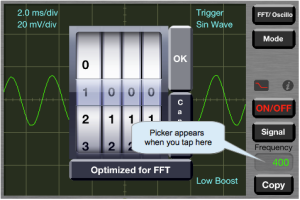
When the frequency display, it will be ignored when you enter the 0000.
It is the FFT synchronization sweep mode when you enter the 000 at the time of the sweep time display.
The FFT synchronization sweep mode, It will change the frequency at high speed in analysis unit time (0.1 seconds weak) of the FFT.。
It is possible to observe in real time the frequency characteristic in this mode.
When you press the Copy button, you can in all modes, and save to camera roll capture screen photo.
Additional Notes:
- Sampling frequency of the app is 44.1KHz.
- Since the sampling frequency is low to use as an oscilloscope, waveform distortion is noticeable at higher frequencies
- 1 frame number of samples of the FFT is three kinds of 4096,2048,1024(It can be switched with a resolution button).
- Window function of the FFT is rectangular(No filter).
- This app supports “built-in microphone”, “built-in speaker”, “headphone output” and, “microphone, which is connected to the headphone jack.”
- Frequency characteristics of the iPhone built-in microphone amplifier is included in the observation of the frequency response of this app.
(Low-cut filter that attenuates the 200Hz or less seems to be inserted into the built-in microphone amplifier.
If you use the low boost mode, it is possible to compensate for this attenuation minutes, close to the flat characteristics.)
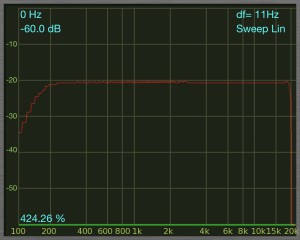
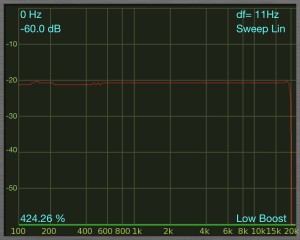
- 4-pole mini plug cable is required in order to connect to an external amplifier headphone jack output.
- When connecting to an external amplifier headphone output, in order to prevent the destruction of the speakers, etc., to keep down the volume of both always, please do turn up the volume gradually.
- For reference information about the external input cable.
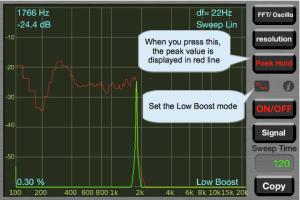
Please change your app with the following options:
– make it look like an iOS app (not a win 3.1 clone)
– get rid of grey border (make it full screen!)
– add logaritmic resolution option
– change background color option
– add pinch to zoom for frequency and dB
Afte updates: update price to $2.99 ;-)